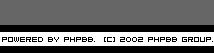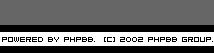|
Author
|
Thread
|


|
|
|
|
Drix
SEAT #ASS 10

Joined: 18 Aug 2004
Posts: 1773
Location: Norman
|
|
|

|
Myself, I've been running Windows 7 Pro 64bit on my last 3 machines. I've never had any problem with it detecting the RAM so long as it detected all of it on post.
Stupid question, I know, but I always find it's best to start with the simple stuff. How much RAM is your memory test on post showing as present? ...course some are in the habit of disabling the memory test on post in order to more quickly boot the machine. And so re-enable it if that's the case. It could simply just be booting with bad information on how much RAM you have.
If that isn't showing correctly, power down, disconnect power (disconnect the battery too if it's a laptop) and re-seat the RAM, perhaps shuffling the location of the specific units. If that doesn't correct it I'd suspect hardware failure of one of the RAM slots on the motherboard or one of the RAM sticks themselves.
Course if it is showing correctly on post, I'd reload from scratch, figuring you loaded 32 bit on accident or it's some sort of corrupted FUBAR like I've never seen before. Either way, a full reload should fix that.
_________________
Advocating the end of the world since July 1995.
|
 Sun Oct 30, 2011 1:39 am
Sun Oct 30, 2011 1:39 am
|
      
|
|
|
|
|
|
|
|
|
|
|
|
|
|
|
|
|
|
|
|
|
|

 okgg.org > Forum Index > All Things Technical > Win 7 64bit RAM
okgg.org > Forum Index > All Things Technical > Win 7 64bit RAM