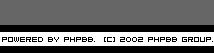|
|
FAQ
Search
Memberlist
Usergroups
Register
Profile
Inbox
Log in
|
 okgg.org > Forum Index > All Things Technical > Mobo issue? okgg.org > Forum Index > All Things Technical > Mobo issue? |
|
| < Last Thread | Next Thread > |
|
|
|